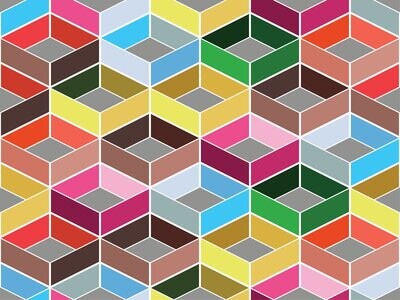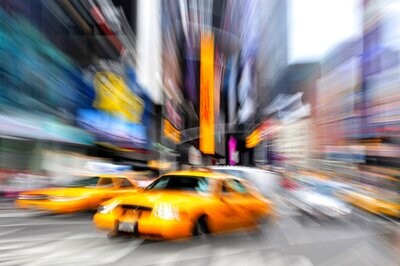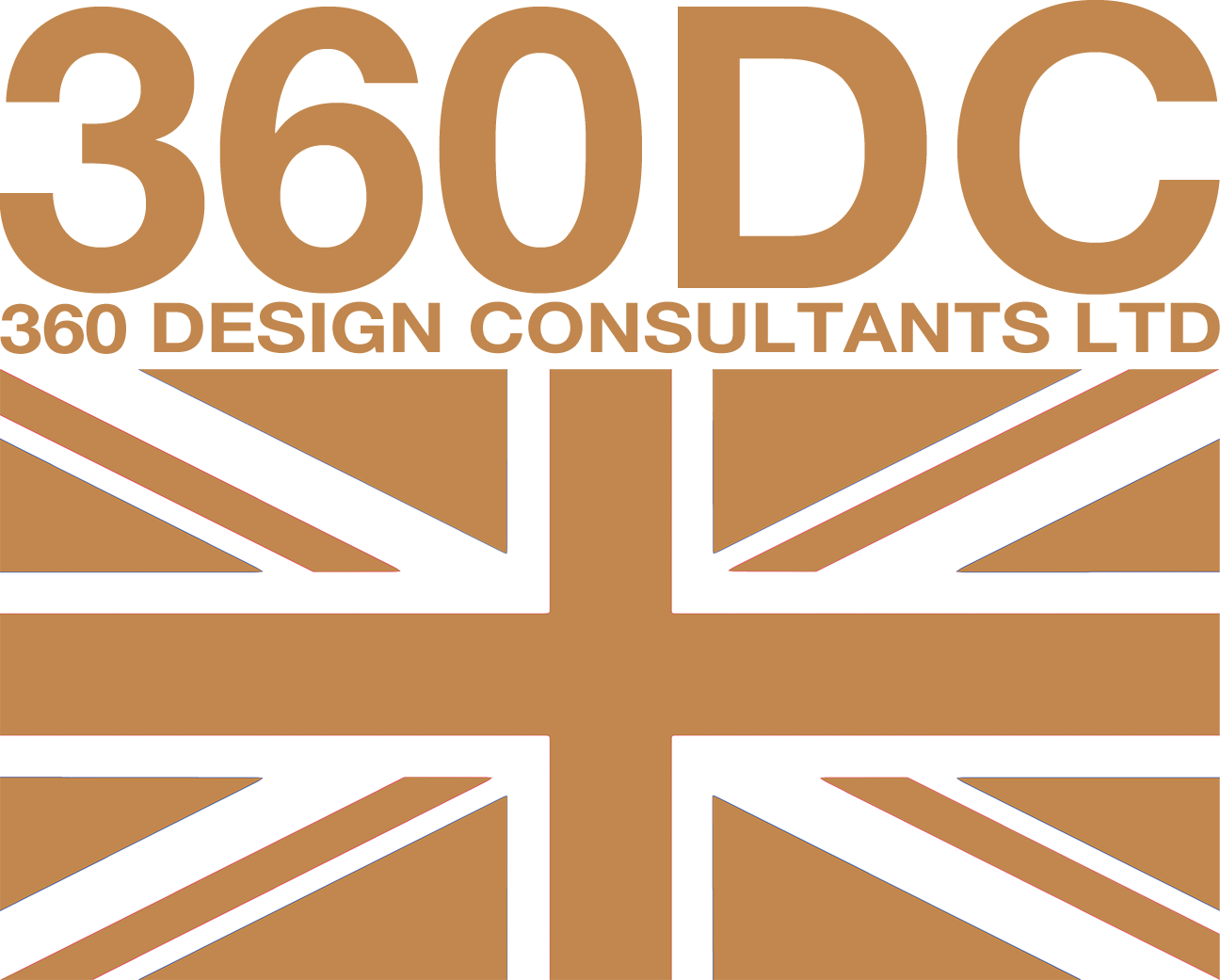360DC Online Store
It's all about DESIGN.
Welcome to the 360DC Store- we are 100% committed to strong and unique design, product quality, eco friendly options and a professional and secure ecommerce experience.
Select your product from the catalogues below. We are always available to speak with you regarding your Interior design project, wallcovering, window film, signage or our amazing design-led apparel and hyper-cool essential products, before your order - just use our secure Contact form to get in touch, or alternatively call us on 0333 444 6 800 in the UK.
All images are either owned by us or fully licensed images from our trusted partners, providing our clients' and customers' with the reassurance that we have everything covered.
Assistance on the Order Process for our Wallcoverings is below.
SIGN UP for our FREE Newsletter in the Footer to recieve offers and discounts throughout the year.
Featured Products
WALLCOVERINGS
HOW TO ORDER IN M²
or Convert to Linear Meters.
How to work out your Wall Dimensions and 'Add to Shopping Bag':
1. Simply use our calculator below and multiply your wall Height X Width. For example: a wall 2.47m High X 6.0m Wide would equal 14.82m². Round up to 15 Square Meters. To calculate the equivalent Linear Meters area simply divide 14.82m² by the media reel width e.g. 14.82m²/1.300m = 11.4Lm ... round up to 12 Linear Meters.
2. Type the correct number value in Square Meters in the Quantity box... in the above examples 15 Square Meters or 12 if Linear Meters. Click the 'Add to Bag' button to add the order to the Shopping Cart.
3. When you are in the Shopping Cart, use the QTY (Quantity) dropdown values to adjust your order Quantity if required.
4. Proceed with the remaining areas on the page - enter your email address and click the checkbox to accept the Terms & Conditions and our Newsletter checkbox if you wish to receive offers. Then click the 'Checkout' button.
5. In the 'Checkout' page - ensure your email address is correct and the order Quantity is showing correctly and displaying the total price per Unit inclusive of any VAT. Enter your WALL DIMENSIONS in the Comments Box to help us check the order value per Square Meters, and that it matches the dimensions provided to avoid mistakes following payment. If following payment you have over-calculated - we will refund the difference. If you have under-paid, we will contact you to take payment for the correct total.
If you need any assistance - just Contact us and we can help you over the phone 'LIVE' while you order. Please have your Wall Dimensions ready..